Best Software for Android App Development
Android app development software is the basic needs of every Android developer. Innovation has made the development of mobile application easy and efficient.
As you must know that, Android is a versatile, open platform and with a ton of opportunities. In Fact, there are plenty of Android app development tools for a developer. But you are looking for best among many. Well, in this blog I have listed the best software for Android app development that can work for you in every way.
10 Best Android Developer Tools for you!!
-
Android Studio
It is the officially integrated development (IDE) for native Android Application Development. Android Studio has been the fastest tool for developing an application. It has many features such as APK analyzer, fast emulator, Intelligent Code Editor, and Gradle-based build support. This can be run on windows, macOS, and Linux operating system. It supports Java, C++ and Kotlin languages.
At this point, Android studio is among the best tool for any developer.
-
Android Debug Bridge
It is a useful command-line tool which works as a bridge between Android devices and computers while developing an application. ADB facilitates installation and debugging of apps and you can use UNIX Shell to run a variety of commands.
-
Stetho
Stetho gives a rich, interactive debugging experience to the developers. It is one of the best app development software which has developed by the Facebook team. This inspects the SQLite database, Check the view hierarchy and monitor network operations.
-
AIDE
It’s an Android IDE and one can use on any mobile or tablet device to develop an application. If you are the beginner and struggling, then AIDE will help you to get started without much. You can test all the codes those learned from your favorite tutorials on the same device.
-
Vysor
It works as an emulator which directly put the android screen on your PC. Vysor is the popular Android development tool which provides ease to integrate the Android mobile with the desktop.
This tool streamlines your workflow and helps to create better apps with full efficiency and simplicity.
-
Gamemaker: Studio
For Android game developers, GameMaker: Studio is one of the most popular development tools. A beginner can easily create a game app with less code. It is an extremely beginner-friendly tool with a simple drag-and-drop interface. To start with customization, you must learn GML or ‘Gamemaker Language’.
-
Fabric
Fabric is used to build user-friendly apps and help IT companies to grow their business. It generally automates the mobile application process. As a developer, it gives an opportunity to develop, spread and earn revenue from an app.
-
Visual Studio with Xamarin
Visual Studio is a Microsoft’s IDE which supports a wide set of languages such as Java. It’s one of the most popular development tools JavaScript, C#, VB.net, C++ and more. In fact, it’s free to use without putting much effort to write a code twice. You can build an application, manage teams, manage version control and build services.
-
Gradle
Gradle accelerates developer productivity with its fastest deployment process. This supports languages such as Java, Python, C++ or any other. It uses rich API and automates quickly with plug-ins. Any android developer can access by adding external libraries using a single line of code.
-
LeakCanary
LeakCanary automates the leakage of code by checking it again and straightly notifies to the developer about the problem. It helps to design wonderful GUI for developers. Furthermore, it’s an open-source java library which can easily detect and correct memory leaks in your application.
Conclusion
Plenty of android development software is available out there. Each developer has their own preferences regarding the tools and environment they want to work upon. Constantly, a demand of the android applications is growing along with the pool of platforms that help developers to produce higher quality apps.
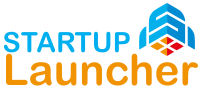



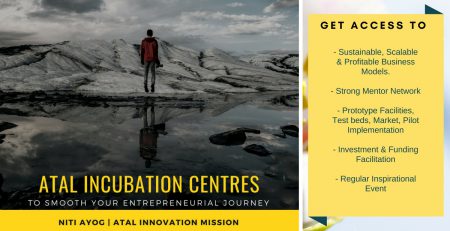
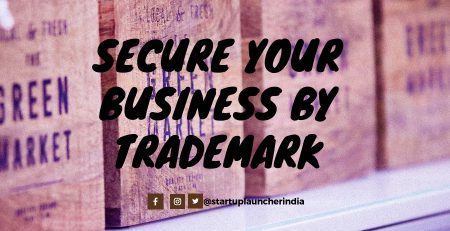
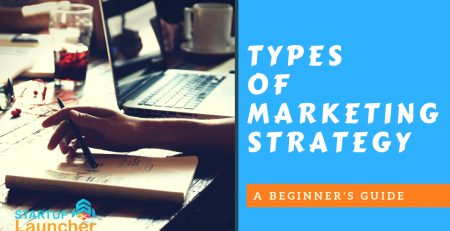
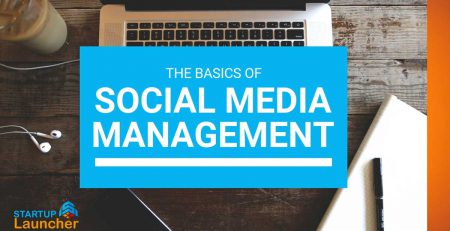


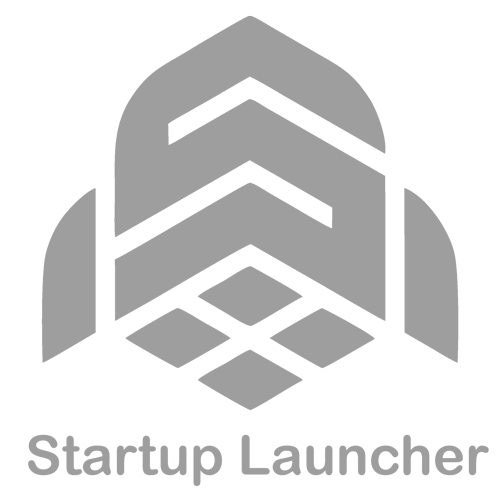
Leave a Reply